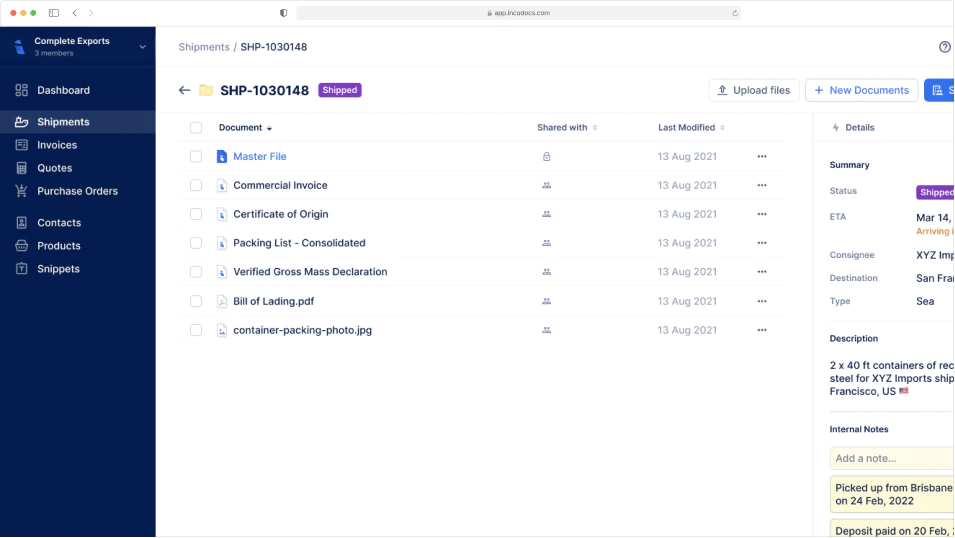IncoDocs raises $1.2M seed round led by Maersk GrowthRead the announcement
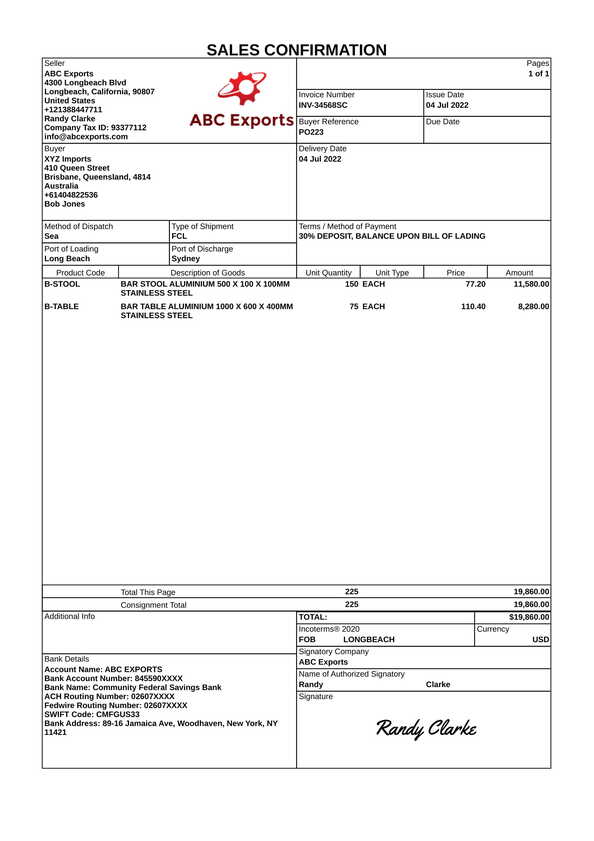
What is a Sales Confirmation used for?
When Buyers and Sellers in International trade place new orders, the seller (exporter) can send a Sales Confirmation document to the buyer (importer) to reconfirm all of the details of the new order. A Sales Confirmation document is usually sent to the buyer after the buyer has issued a Purchase Order document to confirm the new order. The Exporter must ensure that all information is clearly stated in a correctly formatted Sales Confirmation document to avoid having any disputes relating to product quality, specifications, pricing and delivery terms.
How to create a Sales Confirmation
Open IncoDocs
Open IncoDocs in your browser and navigate to the 'Invoices' section.
Create a new Sales Confirmation
Click on 'New Invoice' and select the Sales Confirmation from the dropdown menu.
Fill out & customize your doc
Fill out document info, customize document fields to your needs and add your company letterhead. If you use Xero or Quickbooks Online, you can also connect your account and autofill data from invoices or quotes in your accounting system.
Sign & seal
Click on the signature box at the bottom of your document to create and place a digital signature then hit “Save & Quit”. On the document preview screen, click on the ‘More’ dropdown button and select “Add company seal” to place a digital stamp.
Download or send
Download or share invoices from IncoDocs in 1-click. You'll know when recipients have viewed your invoice and recipients can even pay the invoice online via credit card for convenience.
Your questions, answered.
What is the difference between a Sales Confirmation and an Order Confirmation Document?
Sales Confirmation and an Order Confirmation documents are essentially the same thing. They are used to reconfirm all of the details of the new order to avoid having any disputes relating to product quality, specifications, pricing and delivery terms.
What information is included on a Sales Confirmation Document?
Free to start,
Easy to use.
Setup in 5 mins.