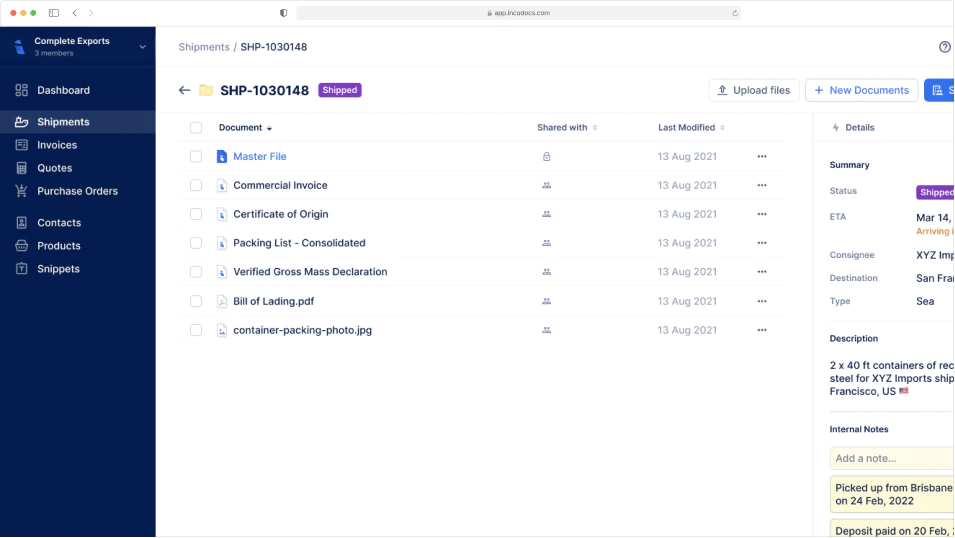IncoDocs raises $1.2M seed round led by Maersk GrowthRead the announcement
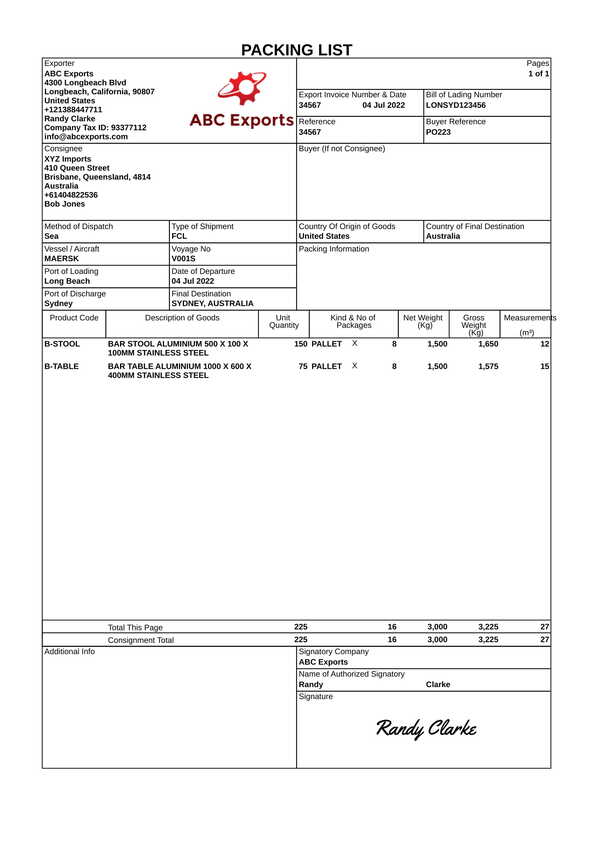
What is a Packing List used for?
Once goods are ready for export, the exporter creates a packing list and includes it with the full set of shipping documents. It is sent to the consignee (importer) to assist with customs clearance and goods receipt. The freight forwarder and customs broker use the packing list to coordinate transport. It helps them identify the number of packages, the type of packaging used, and how cargo has been arranged for loading. Customs authorities in both the country of export and the country of import refer to the packing list during clearance checks. It helps them verify package contents, assess declarations, and decide if further inspection is needed. The consignee (importer) also uses the packing list at the delivery stage. It helps confirm product quantities, check for missing or damaged items, and streamline the unloading process at the destination.
How to create a Packing List
Open IncoDocs
Open IncoDocs in your browser and navigate to the “Export Docs” section.
Choose the Packing List template
Click on 'New document set' and select the Packing List template along with any other export documents you wish to create.
Fill out & customize your doc
Fill out the document, customize template fields to your needs and add your company letterhead. To save time and prevent re-entry errors, enter key shipment data into the Master File to have it sync across all other documents in your set automatically.
Sign & seal
Click on the signature box at the bottom of your document to create and place a digital signature then hit “Save & Quit”. On the document preview screen, click on the ‘More’ dropdown button and select “Add company seal” to place a digital stamp.
Download or share
Download or share documents from IncoDocs in 1-click. Documents can be downloaded as PDF or CSV which can be imported into other systems without manual re-entry.
Your questions, answered.
What information is included on a Packing List Document?
It’s important that exporters include all information on the Packing List template to avoid having issues or delays when transporting the goods through customs. Typically, this information includes:
Who uses the packing list?
A packing list is a document used by various people involved in the shipping process. Below are some of the main parties:
What other documents must be accompanied by the Packing list?
A packing list is usually shared with other export documents that support customs clearance, shipping, and delivery. These include:
What’s the difference between a packing list and a bill of lading?
A bill of lading is issued by the carrier. It confirms that goods have been received for transport. It includes transport terms, consignee details, and the destination. This document is also be used as proof of ownership of goods in transit.
The packing list is used for identification and inspection. The bill of lading is used to prove title and delivery terms. Both are part of the shipping paperwork, but they serve different roles.
Can I reuse the same packing list for repeat shipments?
You can reuse a packing list template, but not the same document without updates. Each shipment must show the exact contents, including updated quantities, weights, and package sizes.
If any details have changed, you will need a new version of the packing list. Using an outdated document may cause customs delays, miscounted goods, or issues with the consignee during the delivery process.
Our export documentation tool let you duplicate a previous packing list and change the data. This helps you process repeat orders more efficiently while ensuring the accuracy of export documents.
Is this packing list template available for free?
Yes, you can access a free packing list template on IncoDocs. It’s easy to fill and is designed to simplify export paperwork. Just sign up for a free account to start creating and downloading your shipping documents.
Free to start,
Easy to use.
Setup in 5 mins.